Creation of Organization Structure in SAP HCM
1. Create Organization Structure
a) To create root organizational unit, go to transaction PPOM_OLD & Path is Human ResourcesàOrganizational ManagementàExpert Mode à Simple MaintenanceàPPOM_OLD
See red highlighted part
You will get obove screen
Enter :- short name of root organization unit & below full name as required. Please see above screen for the same.

d) Now click on Create button.
After entering above data, you will get below screen.
Now, under SATTVA you have to create
SATTVA group company name.
To create group company name, click on click on (Create button). You will get below screen
Now enter Company names as per below mention screen
Check the period as per below screen and click on continue(Enter).
Again you will come on above screen and click on save button.
After saving you will get below screen
Now you have to create Organization unit (Projects) in Sattva Dev P. Ltd.
Put the cursor
on Sattva Dev P. Ltd & click on create button as per
below mention screen.
Enter the organization unit (Departments) name, date
(period) and
After entering organization unit name, check the Period its date is starting date of the month & save
it
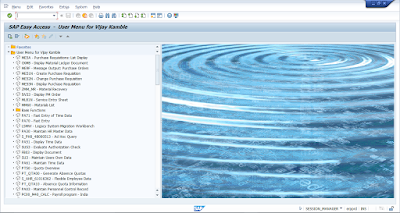
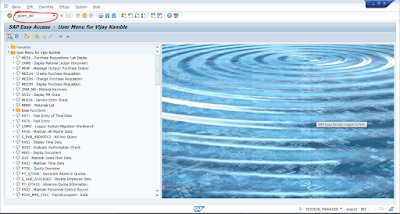











Comments
Post a Comment